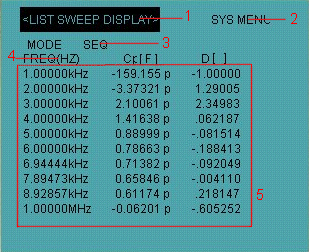
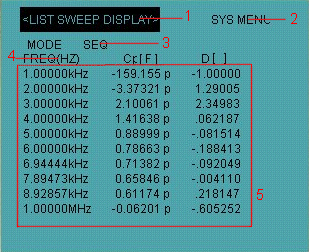
1. Displays the default softkey configuration for this screen. 2. Same as 1. 3. Sets the sweep mode. 4. Displays the sweep parameter. 5. Displays sweep measurement results. |
The HP4284A has a List Sweep measurement function which permits up to 10 test frequencies, oscillator levels, or dc bias points to be automatically measured. There are two sweep modes for the list sweep measurements: sequential (SEQ) mode and step (STEP) mode. In the case of the sequential mode, when the HP4284A is triggered once, the device is automatically measured at all sweep points. In the case of the step mode, the sweep point is incremented each time the HP4284A is triggered.
Front panel operation for setting the List Sweep Measurement Mode:
- Move the cursor to the MODE field. The following softkeys will be displayed:
- SEQ
- STEP
- Select and press a softkey to set the list sweep measurement mode.