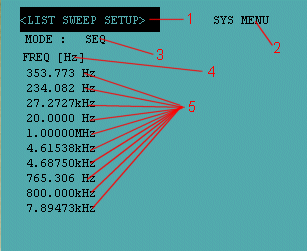
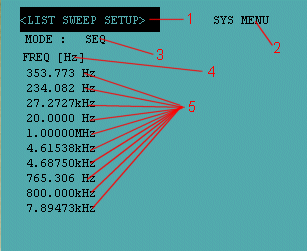
1. Displays the default softkey configuration for this screen. 2. Same as 1. 3. Sets the sweep mode. 4. Sets the sweep parameter. 5. Sets the sweep points. |
To change or enter source channel parameters on this page,move the cursor to the desired field and enter the parameter value with the DATA ENTRY keys of the front panel or computer keyboard.
Each time an entry is made the cursor automatically moves to the next field.
When entering numeric values on this page, it is not necessary to enter the value unit. The unit for voltage values is V (volt); for current values, A (ampere); and for frequency values, Hz (Hertz). When the ENTER key is pressed the unit will be automatically entered. Also, each time a numerical value is inserted in a field, softkeys change and provide the possible units for the field. By pressing a softkey, value will be entered in the selected field using the unit displayed in the softkey pressed. Voltage, current and frequency limits for each field are listed below:
FREQ Frequency Range 20Hz to 1MHz BIAS Voltage Range 0 to ±40V Current Range 0 to ±100mA LEVEL Voltage Range 0 to 20V Current Range 0 to 200mA
Values are entered in fixed decimal format.
The HP4284A has a List Sweep measurement function which permits up to 10 test frequencies, oscillator levels, or dc bias points to be automatically measured. There are two sweep modes for the list sweep measurements: sequential (SEQ) mode and step (STEP) mode. In the case of the sequential mode, when the HP4284A is triggered once, the device is automatically measured at all sweep points. In the case of the step mode, the sweep point is incremented each time the HP4284A is triggered.
Front panel operation for setting the List Sweep Measurement Mode:
- Move the cursor to the MODE field. The following softkeys will be displayed:
- SEQ
- STEP
- Select and press a softkey to set the list sweep measurement mode.
The sweep point parameter for the list sweep measurement can be set to the test frequency, oscillator level, and dc bias. This field allows you to set the parameter of the list sweep measurement.
Front panel operation for setting the List Sweep Parameter:
- Move the cursor to the FREQ[Hz] (LEVEL[V], LEVEL[A], BIAS[V], or BIAS[A]) field. The following softkeys will be displayed:
- FREQ[Hz]
- LEVEL [V]
- LEVEL [A]
- BIAS [V]
- BIAS [A]
- Select and press a softkey to set the list sweep measurement sweep parameter.
The list sweep function permits entry of up to 10 points and measurement limits.
Front Panel Operation for Setting the Sweep Points
- Move the cursor to the Sweep Parameter field and set the sweep parameter.
- Move the cursor to the Sweep Point field.
- Enter the sweep point using the DATA ENTRY KEYS. When one of the numeric entry keys is pressed, the unit softkeys ('p', 'u', 'm', 'k', and 'M') are available, so you can use these softkeys to enter the unit and terminate the entry without hitting the ENTER key. After entering the value, the cursor will move automatically to the next sweep point field.