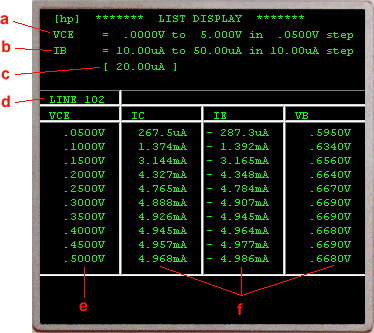
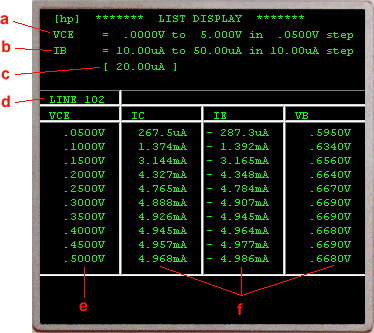
b. VAR2 START, STOP, STEP values c. VAR2 value for measurement results in the top row of the list. d. Line number of the measurement results in the top row of the list. e. VAR1 step values. f. Measurement results obtained at each VAR1 and VAR2 step. |
![]() MEASUREMENT:
MEASUREMENT:
Each time this page is displayed, the results of the previous measurement are automatically re-displayed. If any change is made on the CHANNEL DEFINITION PAGE or SOURCE SETUP PAGE or if a NAME on the MEAS/DISP MODE SETUP PAGE is changed, the previous data are erased and a new measurement must be performed.
To make a new measurement, press the SINGLE, REPEAT, or APPEND key.
![]() DISPLAY:
DISPLAY:
The list contains four columns. Each VAR1 STEP is listed in the left-most column. The VAR2 STEP corresponding to the top line VAR1 STEP is displayed in brackets above the list. The remaining three columns list the measurement results of the first three monitor channels are selected on the MEAS/DISP MODE SETUP page, measurement results for the fourth, fifth, and sixth monitor channels can be displayed by pressing the LEFT softkey. Only ten lines can be displayed. To display additional lines, use the ROLL UP or ROLL DOWN softkeys.
![]() Softkey Functions:
Softkey Functions:
This page has only one softkey prompt. The function of each softkey is described below:
RIGHT: Shifts the monitor channels columns to the right.
LEFT : Shifts the monitor channels columns to the left.
ROLL UP: Rolls the list up.
ROLL DOWN: Rolls the list down.
These softkeys allow the user to view all measurement results.
![]() Save Results:
Save Results:
Press SAVE and a new browser windows will appear asking user to save the file in host disk.