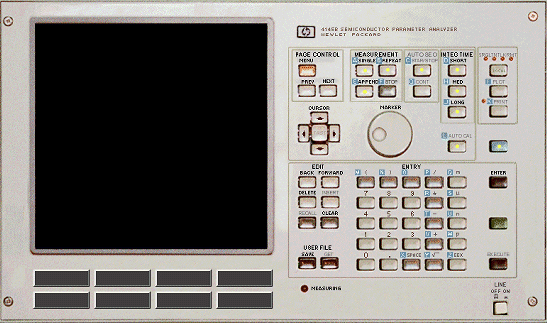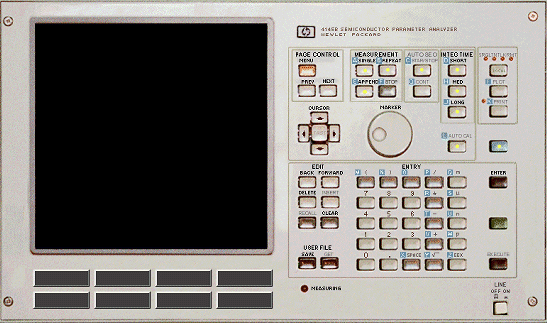PANEL FEATURES:
 LINE ON/OFF LINE ON/OFF
When this button is pressed the 4145B starts.

 DISPLAY DISPLAY
Displays all measurement setups, measurement results, special user functions, operator and error messages
 SOFTKEYS SOFTKEYS
These eight keys are used for measurement setup, parameter selection and function selection. A description for each softkey function is provided in the description of the page on which it appears.
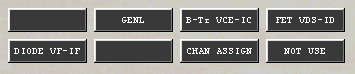
 PAGE CONTROL Keys PAGE CONTROL Keys
These three keys control paging on the display. These are de specification of each key:

 MENU: When pressed, returns the display to the start-up menu. Can be used any time except during measurement or any illegal settings in presently displayed page. MENU: When pressed, returns the display to the start-up menu. Can be used any time except during measurement or any illegal settings in presently displayed page.
 NEXT: Advances the display to the next page. Each time this key is pressed, the instrument checks the presently displayed page for any illegal settings and if it detects any errors, it displays the corresponding error code or error message and does not advance to the next page, or automatically changes the settings. NEXT: Advances the display to the next page. Each time this key is pressed, the instrument checks the presently displayed page for any illegal settings and if it detects any errors, it displays the corresponding error code or error message and does not advance to the next page, or automatically changes the settings.
 PREV: Returns the display to the previous page. Each time this key is pressed, the instrument checks the presently displayed page for any illegal settings. PREV: Returns the display to the previous page. Each time this key is pressed, the instrument checks the presently displayed page for any illegal settings.
 MEASUREMENT Keys: MEASUREMENT Keys:
These keys start and stop the measurement. After all measurement conditions have been set and the GRAPHICS PLOT PAGE or LIST DISPLAY PAGE is displayed, measurement is started by pressing SINGLE, REPEAT or APPEND. Measurement is a sequential operation consisting of voltage or current sweep, measurement and storage of measurement result.

 SINGLE: When this key is pressed, results of the previous measurement are erased, the new measurement is made, and the results are displayed. SINGLE: When this key is pressed, results of the previous measurement are erased, the new measurement is made, and the results are displayed.
 REPEAT: When this key is pressed, measurement is repeatedly made until STOP is pressed. Results of the previous measurement are updated during each new measurement. REPEAT: When this key is pressed, measurement is repeatedly made until STOP is pressed. Results of the previous measurement are updated during each new measurement.
 APPEND: Functions similarly to the SINGLE key except that results of the previous measurement are not erased. Results of a measurement made using this key are added to the previous one. APPEND: Functions similarly to the SINGLE key except that results of the previous measurement are not erased. Results of a measurement made using this key are added to the previous one.
 STOP: Immediately stops the measurements. STOP: Immediately stops the measurements.
 INTEG TIME Keys: INTEG TIME Keys:
These keys are used to select the digital integration time. When MED or LONG integration is selected, the integration time is an integral number of the line frequency period, eliminating line frequency noise. SHORT is the initial control setting. The integration time can be changed at any time, except during measurement.
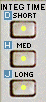
 SHORT: Measurement data is stored directly into memory without integration. SHORT: Measurement data is stored directly into memory without integration.
 MED: Integration time is set to one line frequency period. Sixteen samples are taken at each measurement point. MED: Integration time is set to one line frequency period. Sixteen samples are taken at each measurement point.
 LONG: Integration time is set to sixteen line frequency periods. A total of 256 samples are taken at each measurement point. LONG: Integration time is set to sixteen line frequency periods. A total of 256 samples are taken at each measurement point.
 BLUE Key BLUE Key
This key are used to access additional key functions that are labeled in blue, in the front panel. It is used when entering variables names from the data entry keys.
Once this key is pressed (key indicator lamp on), it remains on until pressed again. When the CHANNEL DEFINITION PAGE is displayed, the BLUE key is automatically set to ON.

 ENTER Key ENTER Key
This key is used to enter parameter values, alphanumeric characters in active field of the CHANNEL DEFINITION and MEAS & DISP MODE SETUP PAGE. When this key is pressed, the cursor moves to the next field.

 CURSOR Control Keys CURSOR Control Keys
This keys select the active field and the position of the long and short cursors.

 Field Pointer Control: pressing Ü ,
Ý, Þ or ß key selects the next field in the indicated direction. Field Pointer Control: pressing Ü ,
Ý, Þ or ß key selects the next field in the indicated direction.
 Long/Short Cursor Control:Pressing the Ü , Ý, Þ or ß key moves the cursor in the indicated direction. Long/Short Cursor Control:Pressing the Ü , Ý, Þ or ß key moves the cursor in the indicated direction.
 MARKER Control Dial MARKER Control Dial

This dial controls the marker (w) on the GRAPHICS PLOT PAGE. Rotating the dial clockwise moves the marker from the sweep start point to the sweep stop point
 DATA ENTRY Keys DATA ENTRY Keys
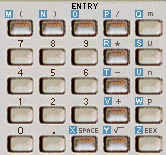
These keys are used to enter alphanumeric values and engineering units.Four engineering units are availables: m (milli, 10-3), m (micro, 10-6), n (nano, 10-9) and p (pico, 10-12) for
use with the numeric keys.
 EDIT Keys EDIT Keys
These keys are used to edit data displayed on the active field.

 BACK: Moves the cursor left one position. BACK: Moves the cursor left one position.
 FORWARD: Moves the cursor right one position. FORWARD: Moves the cursor right one position.
 DELETE: Causes the character at the position of the cursor to be deleted. DELETE: Causes the character at the position of the cursor to be deleted.
 CLEAR: Clear all characters. CLEAR: Clear all characters.
 USER FILE Key USER FILE Key
 SAVE: This key is used to retriew the last measurements in ASCII format that can be save in the local computer. SAVE: This key is used to retriew the last measurements in ASCII format that can be save in the local computer.
Only can be use in LIST DISPLAY PAGE.

|