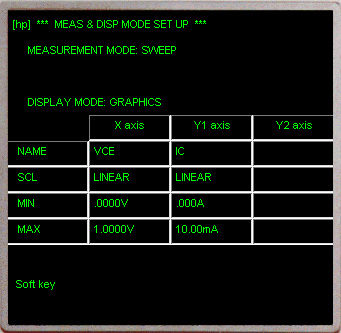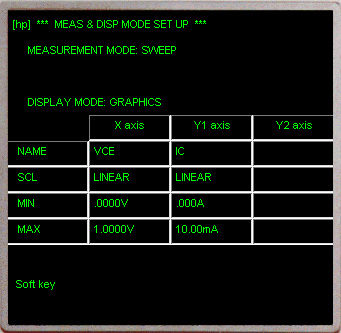When this page is initially displayed, the cursor will be located on the DISPLAY MODE line and the display modes –GRAPHICS, LIST- will be listed in the softkey prompt.
DISPLAY MODE can be selected only when the cursor is on the DISPLAY MODE line. To select the DISPLAY MODE, press the desired softkey. The cursor will automatically move to the NAME field of the DISPLAY MODE table.
The table below the DISPLAY MODE line will change depending on which display mode is selected.
The cursor will automatically move as names are selected and values are input and the softkey prompts will change depending on the location of the cursor.
Pressing the NEXT key when GRAPHICS DISPLAY MODE is selected, will display the GRAPHICS PLOT PAGE.
The name and scaling of each axis is determined by the NAME, SCL, MIN and MAX information appearing on the MEAS/DISP MODE SETUP page.
 NAME: Can be entered only with the softkeys. Determines the channels that will be used in the measurement. Only those channels whose names are listed in the softkey prompt area can
be selected, The channel names or user-function names (press EXTN softkey) selected on this page will be X, Y1 and, if used, Y2 axes on the GRAPHICS PLOT PAGE.
NAME: Can be entered only with the softkeys. Determines the channels that will be used in the measurement. Only those channels whose names are listed in the softkey prompt area can
be selected, The channel names or user-function names (press EXTN softkey) selected on this page will be X, Y1 and, if used, Y2 axes on the GRAPHICS PLOT PAGE.
 SCL (Scale): Determines the grid scaling on the GRAPHICS PLOT page. LINEAR or LOG can be selected with the softkeys. Not related to the SWEEP MODE selected on the SOURCE SETUP PAGE.
SCL (Scale): Determines the grid scaling on the GRAPHICS PLOT page. LINEAR or LOG can be selected with the softkeys. Not related to the SWEEP MODE selected on the SOURCE SETUP PAGE.
 MIN/MAX: Determines the minimum and maximum values of each axis. Value units (V or A) are automatically entered by the instrument.
MIN/MAX: Determines the minimum and maximum values of each axis. Value units (V or A) are automatically entered by the instrument.
MIN and MAX must have the same sign for an axis that is to be displayed with LOG scaling. Also, if 0 is entered for MIN or MAX in LOG scale, 0.1mV, 0.01pA or 1E-35 is assumed.